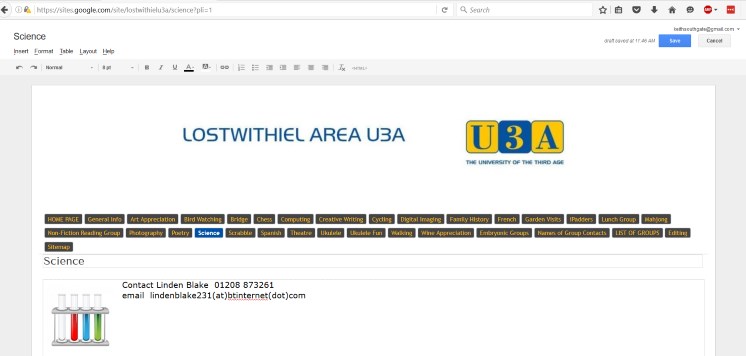Guide to editing your Group's webpage
- To edit your webpage requires an email address provided by Google. (e.g buckinghampalace@gmail.com) If you do not have a gmail account you can obtain one via this link
- Once you have an email address contact the WEBMASTER asking for editing rights for the page(s) you wish to update.
- The webmaster will set up editing rights and send you a response.
How to edit - Navigate to your page e.g http://www.lostwithielu3a.uk/science
- At the very bottom of the page you will see Sign in|Report Abuse|Powered By Google Sites
- Click on Sign In and you will be taken to a page where you enter your google email address and password.
- You will then be taken back to the page you wish to edit, but the url (address in the web browser) will have changed to something like https://sites.google.com/site/lostwithielu3a/science? You should see your gmail email address at the top right hand corner of the webpage plus an editing pencil below the email address. Click on pencil to edit your page. See screen shot below:-
(Click on above image to see full screen version)
After you click the editing pencil you will be taken to a screen with a menu bar that looks very similar to, and works in the same way as, a word processing programme.
See image below. For more instructions about how to start editing your page see the CLASSIC GOOGLE SITES section of this webpage.
Sometimes you may have to repeat the process to see the editing page, or refresh your browser. (Instructions here.) Occasionally cookies held on computer may prevent the log-on operating correctly. Contact webmaster for further advice if you are having problems.
| 
.png)